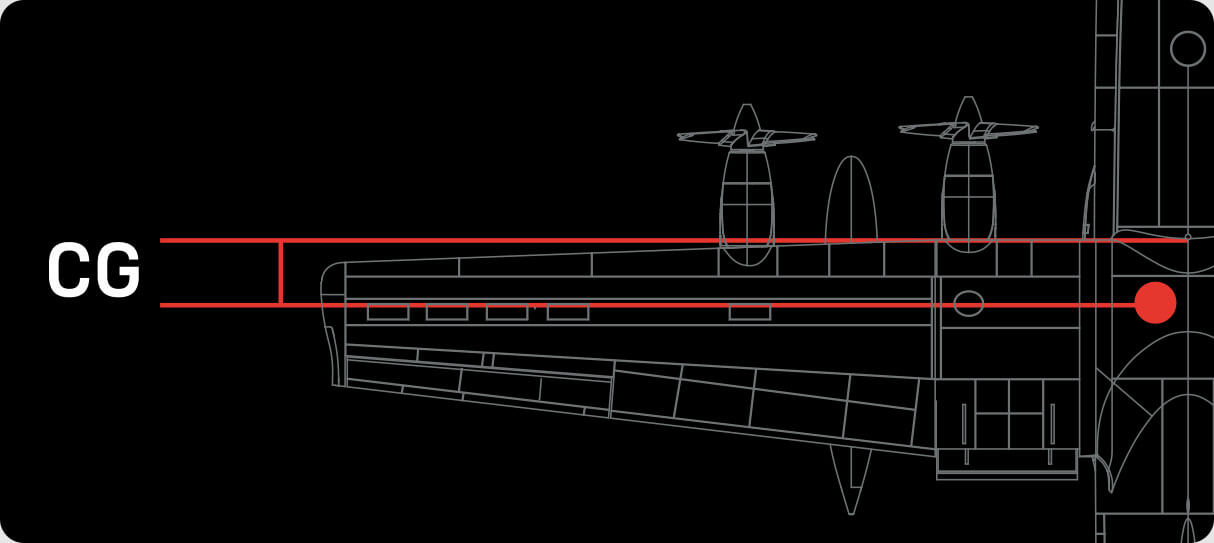
Center of Gravity – abbreviated as CG or CoG – is a crucial concept that is often overlooked by many beginner RC pilots. When not properly balanced, your aircraft will have adverse tendencies making it uncontrollable, unpredictable, and ultimately, poised for a disaster.
In today’s blog, we will look at the importance of CG, and how you can perfectly balance your RC plane for optimum flight.
Understanding CG
The concept of CG is very simple: it is the “balance” point on your RC plane where all mass is centered and concentrated. Highly regarded as the single greatest factor influencing how an aircraft handles in the air, adjusting the CG can make an initially poor handling plane fly great, and vice versa.
If your CG is too far back, you will have a tail-heavy plane. On the other hand, if your CG is shifted too far forward, you will have a nose-heavy plane. As the saying goes, “A nose-heavy plane will fly poorly; a tail-heavy plane will only fly once.”
Nose-Heavy Plane
A nose-heavy aircraft will exhibit some or all of the following symptoms:
· Requires constant elevator input for level flight
· Feels heavy on the sticks and may be slow to react
· In a banking turn, the nose may dip
· Landing speeds tend to be higher making landings more difficult
· Aircraft will dip into a dive with no throttle input and harder to recover from a stall
Tail-Heavy Plane
A tail-heavy aircraft will exhibit some or all of the following symptoms:
· Tends to feel overly sensitive on the sticks
· Generally very twitchy and hard to control
· Flies with nose high like its always trying to gain altitude
· Easily falls off to one side
· Glide is almost non-existent resulting in a “tail-dive”
Determining the CG
In theory, CG is referred to as the “single point” where your aircraft is in longitudinal equilibrium, however, in reality, the CG lies within an optimal range which is also known as the stability margin. Slight deviance within this margin is acceptable, yet, once you place the CG outside, your aircraft will either be too nose-heavy or tail-heavy.
Most commercial RC planes will have the approximate CG either labeled on the plane itself or indicated in the user manual. Generally speaking, the CG point is around 1/3 of the wing chord and will likely be given in terms of the distance back from the leading edge of the wing, or from the nose of the aircraft. Using these indicators, you can easily see if your plane is properly balanced and ready for its maiden flight.
Before determining the CG, it is important to note that your RC plane must be ready for flight with all components – servos, receivers, and batteries – intact.
The Finger Method
One of the quickest ways to determine the balance of your plane without any tools whatsoever is by using your fingers. Referring to the user manual, measure and mark out the position of the CG on both sides of the wings with some masking tape or CG Adhesive Markers.
Based on the CG markings, use your fingertips to balance and hold up your aircraft. If the nose points down, try adjusting the battery back to the tail. If the nose is pointing up, adjust your battery slightly forward. For optimum results, a slightly nose-heavy plane is what you should aim for.
The Finger Method will slightly differ depending on the wing placement of your aircraft. For high-wing planes, balance the aircraft upright; for low-wing planes, balance the aircraft upside-down (inverted); and for mid-wing planes, you can choose either one.
If you find that your battery pack is in a fixed position and cannot be adjusted, you can try using some hobby weights to offset any disequilibrium. While this is usually not recommended as heavier planes will have faster landing speeds, higher stall speeds, and ultimately, reduced performance, sometimes it is inevitable.
CG Balancing Rack
Another popular method to determine the balance of your aircraft is by using a CG Balancing Rack. A balancing rack will save you a lot of time and is much easier to use compared to the Finger Method. While both are based on the same concept and will ultimately yield the same results, a balancing rack enables you to adjust the weight around your aircraft as you go. All you need to do is to measure out the CG point with the built-in rulers, adjust the docking port, and start moving the components of your plane until it is perfectly balanced.
You can also make a balancing tool yourself. As long as your plane can be balanced on two points - one under each wing - you have a balancing tool.
---
Hear it First: Join our Mailing List
Sign up to receive new product updates, exclusive discounts, news, and more!






