
Introduction
First Person View (FPV) is now the most popular way for pilots to fly the majority of multirotor and fixed-wing 'drones'.
The cost of a camera, video transmitter, and some entry-level goggles or FPV screen is now so low that many traditional Line of sight (LOS) pilots have tried it for themselves and become hooked. The technology has become a lot more mature in the last year. Now it's easier than ever to get into FPV with equipment that's pretty much guaranteed to work together even if it's from different manufacturers. In the early days of FPV, the main vendors like Fat Shark sold 'bundles' that included the camera, FPV video transmitter (VTX), antennas, and goggles so you knew they would all work together. Now you can buy the pieces you want and 'plug' them together for an easy setup. In this article, we'll look at some of the basics and answer the most common questions that newer pilots ask…
The Basics
Before we look at the kit that I'd recommend for new and more experienced pilots let's look at the parts of a traditional 5.8Ghz FPV system. Why 5.8Ghz? It's a set of frequencies that's available in most places and it doesn't interfere with the 2.4Ghz radio frequency of modern radios. There are other options for a much longer range using lower frequencies but they are much more specialized and expensive.
The first part of the system is the camera. This captures the image and sends it to the FPV video transmitter (VTX). Most modern cameras from vendors like RunCam and Foxeer are all great with excellent default settings so that the image is always well exposed and provide a well exposed balanced image. Many cameras now also feature the ability to change the settings to suit your own preferences with changes to the saturation, color, and exposure as well as other things like PAL/NTSC settings. The next part of the setup is the VTX. The VTX connects to the camera on the model and transmits the image coming from the camera. Most modern VTX units support all of the available frequencies and bands. FPV commonly uses 5 bands (usually called A, B, C, F, and Race) and each of those has 8 'channels' or frequencies' they can use. More about channels and bands in a moment.
The antennas are what send and receive the FPV radio signals from the VTX to your goggles or screen. Enclosed circular polarised or 'Pagoda' style antenna as cheap and work fantastically well but more expensive specialized antennas are available too. Make sure you have the same style at both ends to give you the best picture. The last part of the system is the goggles or screen you use. These receive the image from the VTX and displays it. Most FPV pilots have their own preferences for goggles and I'm a Fat Shark fan. The price range can run from £30 to well over £300 for a set but, like a radio, a decent set of goggles will last you for years. A common question is "Do I need to bind to the camera?" but the answer is no. Unlike a radio receiver, you don't need to bind both together. As long as the VTX and goggles are set to the same channel you should see the image clearly. This does also mean that if you own a set of goggles you can use them to watch the pilots 5.8Ghz FPV signals. You won't hurt their ability to see their FPV video doing this.
Not all options are legal in all countries but the most common choices (Band F, also called IRC after ImmersionRC or 'Fat Shark Band') are usually safe to use. All you need to do is make sure the band and channel are set the same on the VTX and the goggles/screen and you'll see the image. Some of the more advanced VTX units have region settings that make sure that the power and illegal frequencies are available. So now we know what all the parts are and look like, let's look at how you can get flying FPV.
Learning to Fly with FPV
For some pilots (not many in my experience) they take to FPV quickly and find it easy to fly that way. If you've flown a lot of Line of Sight (LOS) flying then moving to FPV can feel like you've lost all of the 'clues' to what's going on with the mode - the attitude, height, speed. Some, including myself, feel seasick at first: the view in the goggles and the movement of my body are not the same. But almost everyone will get the hang of it and get past this feeling with enough practice. If you find you suffer too then sit down to fly, I used a folding camping chair. But how do you 'learn' to fly FPV? I created a video a while back that outlined a series of steps to go through to help with learning to fly FPV.
Practice with a flying buddy and make sure that your language is agreed on one before you start. In the heat of the moment not getting clear instructions about something, you need to do to avoid a crash can cause the blood pressure to rise for both of you! With support, your spotter can help give you some of that detail about losing/gaining height and drift as you fly and help you start to get a feel for all of that just from the image in the goggles alone. With practice, you'll be able to judge speed, pitch, and roll angles and changes in height from the video image and need less and less support from your spotter to fly safely.
Practice with an FPV simulator can be helpful too but in many pilots' experience, there is no substitute for the real thing. My other tip is don't start with all the OSD pieces turned on if you're flying with a flight controller with an OSD. That information all over the screen can be an overwhelming distraction when you start out and you'll find yourself crashing as your eyes stop 'watching' the flight and looking at the OSD data! For many, goggles simply are not comfortable to use. Screens are handy for those who need lots of sight correction and glasses wearers and don't have the issue with fogging up on cold mornings. They are not as immersive as goggles but are still a great choice.
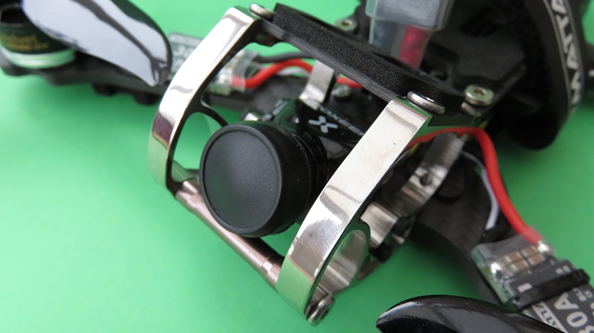
"How far can I fly?" is probably the top question I get asked when pilots are looking at FPV gear. If you're using a video transmitter on the model set at the legal 25mW maximum power, with a decent set of antennas and a sensitive receiver in the goggles or FPV screen you're using then you can easily get around 150 meters (approximately 500 feet) away before you start to lose the FPV signal. Some FPV models use WiFi as it allows for an owner to 'view' the FPV footage from their tablet or phone. The range here is usually a lot less and depends more on the quality and orientation of the phone!
Most 5.8Ghz FPV equipment comes with a 'rubber ducky' style linear antenna unless the model also has the same style then stay away from using them. Specialized antennas and Diversity can extend that range significantly with most pilots using two antennas together (one is usually directional, like a 'patch' antenna) to get the best of both and keep the signal strong. With sensitive antennas, it's easy to fly beyond the range of your standard 2.4Ghz radio. The other most common question from new pilots looking to get into FPV is 'What should I buy?' so let's get to that bit next.
Starter Buying Guide
When starting out I'd always advise that you keep the costs down as much as you can. Until you know that this is something that you love, there is no point in spending hundreds and hundreds of pounds. Many manufacturers have created kits for the beginner and rolled some of the features we only saw in the high-end FPV equipment only a year ago.
The All-In-One Kit
Fat Shark has created a fantastic way to experience FPV (and learn to fly a quadcopter generally) with the 101. We looked at it in detail back in Issue XX. You get everything you need in the package - goggles, radio, drone, batteries, insurance, and even a simulator.
Goggles
The new Quanum Cyclops Diversity goggles are my top buy for a new starter. They work great, come with diversity and a decent set of starter antennas, and also feature a DVR! They are simple to use, can be powered from pretty much any spare battery you have, and even feature an auto-scan button for those times you can't remember what you set the models VTX to.
Camera

Lots of choices here with the best cameras costing about £40 now. If you want really cheap and cheerful (so you don't mind if you break it!) then something like the Eachine TVL1000 works great and costs well under £10. If you want a camera that will be something you are still using in a few years to go for something like the RunCam Swift 2 or similar.
VTX
Lots of choices here from suppliers like Eachine and vendors like AOMWAY. I always like to choose a VTX that has variable power settings, provide the 5v needed to power a camera, and supports the 40 main channels used in FPV. Most of these VTX units cost well under £10 now so won't break the bank. If you are happy to spend a little more I'm a fan of the Quanum ELITE VTX units. I've had lots of them - they just work.
Camera/VTX Combos
As well as buying these pieces and putting it together yourself then there are also little VTX/Camera/Antenna combos that come in one small package that can be stuck onto just about any model. They are small, lightweight but usually run on a very small selection of voltages but offer a fantastic, easy way to add FPV to your favorite model!
BNF/RTF FPV models
If you don't already have a model that you want to add FPV too then you can buy an FPV RTF/BNF too. So long as the model and the goggles/screen you use can use the same bands and channels then it will work fine. Keep in mind that matching antennas are a good idea and make sure you're familiar with how to change power and channels on it before leaving for the flying field.
Pro buying guide
If you've used the kit described above and been bitten by the bug (be warned - this happens to most of us!) then you will find yourself wanting to upgrade. What would I choose (and use actually!)
Goggles
I've tried dozens of goggles here and the ones I pull from the shelf every time I fly for fun are the FatShark HD3 or Dominator V3 goggles (the Attitude V3's are very good too). They just work. AOMWAY Commander V1 goggles are very good too but are not modular so you can't change the receiver. Fat Sharks are expensive but they are an investment and will last you for years and years.
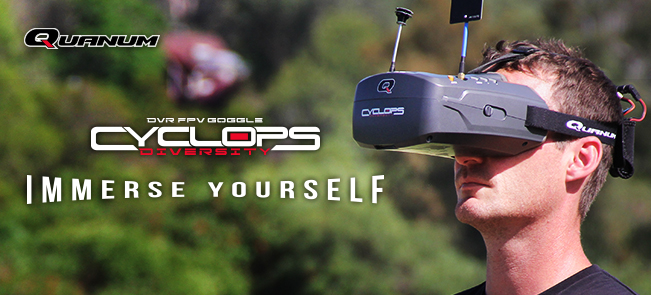
FPV Screen
If you're not able or not happy using goggles then there are lots of screens about it. Make sure that you choose one with diversity support and an internal DVR (helpful to find where the model came down in the field!).
Diversity Receiver
If you're getting yourself a set of Fat Sharks then you can use one of the simple receiver modules that plug into the goggles to receive the signal. I'd recommend using a diversity receiver that will either fit into the bay on each side of Fat Shark goggles, or something like the LaForge or True-D diversity receivers modules that only take up one of the bays.
Antenna
The antenna you use can make a lot of difference to the experience. I'd recommend a patch and pagoda antenna on the goggles/screen you use. MenaceRC is a great kit that comes with all the antennas you need and the connectors too.
Camera
It's a choice for me between the RunCam Eagle 2 Pro and the Foxeer Predator here. Both are fantastic cameras and perform wonderfully. Both also now have micro-sized versions for those models that can't support full-sized FPV cameras. Expect to pay around £40 for these but the image of the product is worth it. The latest versions of these cameras allow you to access their internal setting menu from the radio sticks on your transmitter if you're running one of the latest flight controllers.
VTX
When you start to use FPV in more of the models and especially when you are using a flight controller running something like Betaflight or iNavflight then you can add a 'Smart' VTX to the model that allows you to change the bands, power, frequency, and other settings via the OSD. I'd go for something like the TBS Unify Pro family or the ImmersionRC Tramp-HV units. Both support a huge voltage range so wiring is easy.
Summary
One last word of advice here: don't ignore learning to become an accomplished line of sight (LOS), pilot. FPV kit is a lot more robust now but occasionally you'll have a problem and lose the FPV feed. In those instances, you still need to be able to fly the model back to you and land safely. LOS is hard but it's a rite of passage. If you've watched all of those videos on places like YouTube and are looking to try FPV now is a great time. The technology is cheap, easy to get, and simple to set up. If you've never tried FPV then the challenge is learning to fly with just that 'TV' screen view of the world, but stick with it - once it clicks you'll want to fly like that all the time!
Written by Painless360






