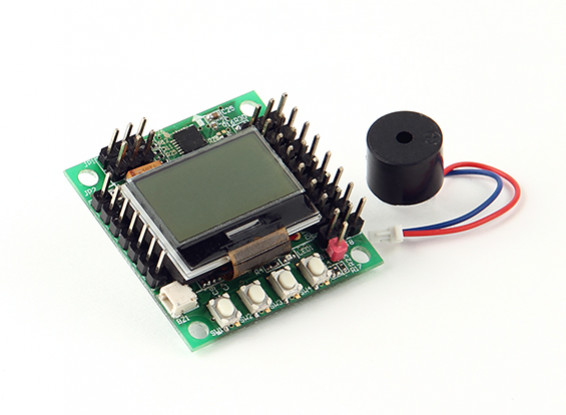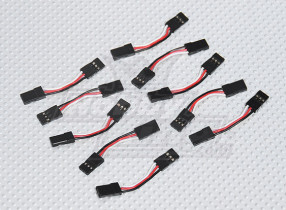HobbyKing™ KK-Mini Multi-Rotor Flight Control Board 36x36mm (30.5x30.5mm)

HobbyKing™ KK-Mini Multi-Rotor Flight Control Board 36x36mm (30.5x30.5mm)
Copy and Share the Below URL
Accessories
Special Price $2.00
You save $0.36
Was $2.36
The next evolution of the rotor revolution is here!! The KK-mini is packing all the same power, but with a new mighty-mini form factor.
The KK-Mini is the next Big/Small evolution of the first generation KK flight control boards. The KK-Mini is based on the KK2.1.5 architecture and has all the same inputs and outputs as well as the full functionality of its big brother. The new 36mm designed was adapted to fit the needs of the new mini market, but don’t let its size fool you as it's just as much at home in any size multi-rotor. The KK mini still utilizes a built in GUI using a hi-res mini LCD and 4 micro buttons for the same great KK experience. It was engineered from the ground up to bring multi-rotor flight to everyone, not just the experts.
A host of multi-rotor craft types are pre-installed, simply select your craft type, check motor layout/propeller direction, calibrate your ESCs and radio and you’re ready to go! All of which is done with easy to follow on screen prompts!
The original KK gyro system has been updated to an incredibly sensitive 6050 MPU system, making this the most stable KK board ever and allowing for the addition of an auto-level function. At the heart of the KK-Mini is an Atmel Mega644PA 8-bit AVR RISC-based microcontroller with 64k of memory. An additional polarity protected header has been added for voltage detection, so no need for on-board soldering. A handy piezo buzzer is also included for audio warning when activating and deactivating the board.
The KK-Mini added polarity protection to the voltage sense header and on-board buzzer. The voltage sense line has been updated for better accuracy.
If you’re new to multi-rotor flight or have been unsure about how to setup a KK board, then the KK-Mini was built for you. The 6 Pin USBasp AVR programming interface ensures future software updates will be quick and easy.
Specs:
Size: 36x36x11.5mm (mounting holes 30.5x30.5mm)
Weight: 8.6g
IC: Atmega644 PA
Gyro/Acc: 6050MPU InvenSense Inc.
Auto-level: Yes
Input Voltage: 4.8-6.0V
AVR interface: standard 6 pin.
Signal from Receiver: 1520us (5 channels)
Signal to ESC: 1520us
LCD size: 24*18mm
Mini buttons size:Four 3.3*4.2mm
Voltage sensor: One red positive pin header for.
Input rail: Single row 2.54mm pitch pin header for input signal
Firmware Version: 1.6:
Pre-installed firmware.
Dualcopter
Tricopter
Y6
Quadcopter +
Quadcopter X
Hexcopter +
Hexcopter X
Octocopter +
Octocopter X
X8 +
X8 X
H8
H6
V8
V6
Singlecopter 2M 2S
Singlecopter 1M 4S
(Custom Mix via the "Mixer Editor" option)
The Mixer Editor allows you to adjust where and how much signal the motors receive from stick input and sensors. This allows you to create any configuration possible with up to 8 motors or servos.
Customer self-update function.
Satellite input use Satellite-to-CPPM converter (#24524) at throttle channel(need steveis SW)
Sbus input use SBUS-to-CPPM converter (#52185) at throttle channell(need steveis SW)
** Note: It is all ways recommended to update to the latest software version as part of your initial setup.(This is different than v1. 6 for KK2.0)
*** Note: The KK-Mini uses the same firmware as the KK2.1~2.1.5 series
-
 HK KK-Mini Multi-Rotor FC
HK KK-Mini Multi-Rotor FC -
 Howd to set a board like this up?
Howd to set a board like this up? -
 Demo of OpenAero2 flashed on a KK-Mini Multi-Rotor Flight Control Board.
Demo of OpenAero2 flashed on a KK-Mini Multi-Rotor Flight Control Board. -
 RC UFO Flying Saucer
RC UFO Flying Saucer -
 UFO Flying Saucer with Improved Tractor Beam
UFO Flying Saucer with Improved Tractor Beam -
 KK2 SingleCopter 2m 2s Maiden
KK2 SingleCopter 2m 2s Maiden -
 KK2 SK450 DeadCat
KK2 SK450 DeadCat
Scott | Verified Buyer
-
Overall
-
Quality
-
Value
HELP!!!!!!!Trouble with tiping Quad when trying to lift off.
Nov 30, 2017
Viktor | Verified Buyer
-
Overall
-
Quality
-
Value
Great item for great price
Nov 12, 2017
George | Verified Buyer
-
Overall
-
Quality
-
Value
Excellent Value
Oct 05, 2017
Abran | Verified Buyer
-
Overall
-
Quality
-
Value
Lets see!
Apr 26, 2017
Claudio | Verified Buyer
-
Overall
-
Quality
-
Value
Luce di retroilluminazione
Apr 18, 2017
A.L. | Verified Buyer
-
Overall
-
Quality
-
Value
to GIANNIS
Apr 08, 2017
BENJAMIN | Verified Buyer
-
Overall
-
Quality
-
Value
Hard to upgrade
Apr 06, 2017
Sethu | Verified Buyer
-
Overall
-
Quality
-
Value
XBee?
Dec 05, 2016
GIANNIS | Verified Buyer
-
Overall
-
Quality
-
Value
LCD CONTRAST
Nov 25, 2016
Asanga | Verified Buyer
-
Overall
-
Quality
-
Value
Customer Rated
Oct 17, 2016
| No File Name | Download [202] |
| KKflashing1 | Download [202] |
| KKflashing2 | Download [428] |
| 6 pin ISP layout | Download [164] |
| Photo Both sides | Download [945] |
| KK MINI CPPM WIRING | Download [797] |
| ATHome 2 - KK-Mini Flight Control Board | Download [61] |
| ATHome - KK-Mini Flight Control Board | Download [52] |
| Both sides | Download [945] |
| 616624324X1532726X53.JPG | Download [44] |
Only registered users can upload files.
Please log in or register to start helping your fellow hobbyists today!