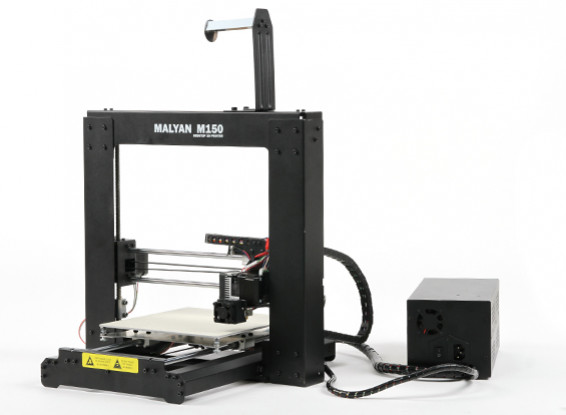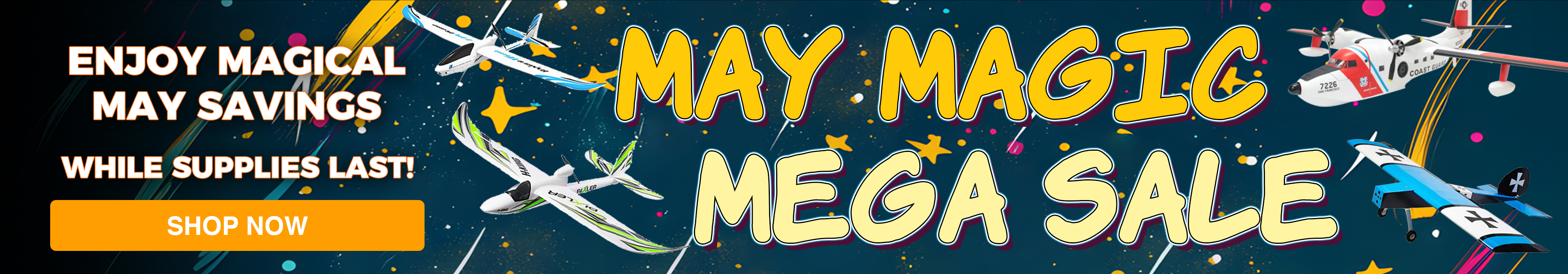Copy and Share the Below URL
Accessories
Malyan M150 i3 3D Printer (US Plug)
Hot on the heels of the incredibly popular M180, Malyan have come out with another exciting 3D printer, the M150. This time Malyan have taken the tried and true i3 open source printer and manufactured it to the same exacting standards they have become know for with their other printers and fixed the known problems with previous versions of this printer, such as the belts rubbing on the bearing blocks. They have also included quality fetaures like lead screws and linear bearings instead of bushings.
The M150 features rolled edge punched steel construction, a clear black on green LCD display on the controller which runs super fast, reliable firmwware, and it comes with a high quality power supply that is switchable between 110v and 240v. Unlike other versions of this printer the M150 inludes a strong steel filament holder that can be located on the controller box or the frame depending on your needs. All the motors are screw fixed to the frame and the wiring looms are retained neatly with flexible cable trays.
The printer includes all the refinements you expect from a high end modern 3D printer such as a heated adjustable print bed, interchangeable print nozzles (it comes standard with 0.4mm but can be fitted with 0.3mm or 0.2mm) and a 200x200x180mm print area that is plenty big enough for most projects.
The M150 comes flat packed and can be constructed in about an hour, probably less if you're familiar with 3D printers, and because it is based on such a popular format the printer is easy to modify and maintain.
This machine is incredibly simple to use, just load your file from your chosen software onto an SD card, pop it into the printer, select the file you want to print via the graphical user interface and press go; the printer does the rest for you. If you want to be able to control the printer direct from your computer the M150 can also be connected via USB.
With lower cost and high quality, hobbyists and designers alike will be rushing to get one of these.
Features:
• Stable and durable construction (rigid frame)
• Low noise
• Simple construction for easy set up
• Able to print accurately at high speed
• Solid, precise printing
• Cost effective
• SD Card printing
• Large range of filament materials
• Super easy to maintain
Specs:
Best Ambient Temperature: >= 25C
Print Precision: 0.1mm (minimal)
Printing Size: 200x200x180mm
Connection: microSD Card, USB2.0
Speed: 10-100mm/s Adjustable
Positioning Accuracy: Z 0.004mm, XY 0.012mm
Ext Ruder Diameter: 0.4mm (Customized 0.3mm/0.2mm)
Voltage: 110/220V
Gross Power: 240W
Software: Cura / Repetier-Host
Input Format: STL, G-code
Extruder Temperature: 190-210C (Max can be set to 260C)
Heating Plate Temperature: 60-100C (Proper winter warming and appropriate cooling)
Material Type: ABS and PLA
Material Specifications: 1.75mm
Material Colors: Malyan Classic 40 Colors
OS System: XP, Win7, Win8
Packing Size: 495x480x295mm
Weight: 10kg
Included:
1 x Malyan M150
1 x Single step extruder
1 x Hex wrench and bolt kit
1 x SD card
2 x Malyan platform tape
1 x PLA sample
1 x power supply cable
1 x USB cable
1 x filament stand
NOTE: Ensure power voltage switch is in the correct position before turning on.
-
 Malyan M150 printing vase /thing:570288
Malyan M150 printing vase /thing:570288
stuart | Verified Buyer
-
Overall
-
Quality
-
Value
i'm very happy with the printer I've built the 3-D print labs p38 lightning
Feb 04, 2017
Quadfinger | Verified Buyer
-
Overall
-
Quality
-
Value
A total newby to 3D printing, this is a great learning unit.
Dec 10, 2016
Quadfinger | Verified Buyer
-
Overall
-
Quality
-
Value
A total newby to 3D printing, this is a great learning unit.
Dec 10, 2016
gaekay | Verified Buyer
-
Overall
-
Quality
-
Value
Certified Buyer Rated
Sep 23, 2016
heriksenHein | Verified Buyer
-
Overall
-
Quality
-
Value
Customer Rated
Aug 05, 2016
Colton | Verified Buyer
-
Overall
-
Quality
-
Value
Customer Rated
Jul 10, 2016
Elias_Leal | Verified Buyer
-
Overall
-
Quality
-
Value
Customer Rated
Jun 21, 2016
Derrick | Verified Buyer
-
Overall
-
Quality
-
Value
Customer Rated
May 28, 2016
Jacks | Verified Buyer
-
Overall
-
Quality
-
Value
Customer Rated
Apr 23, 2016