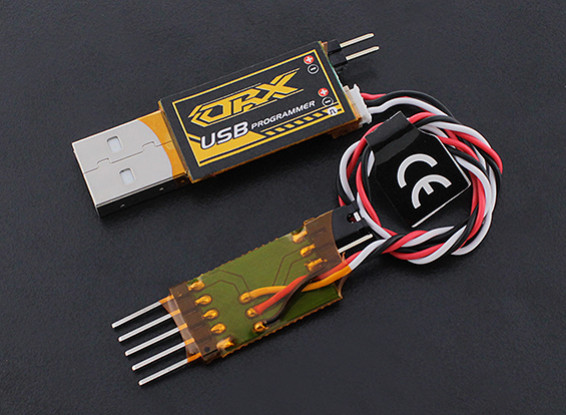OrangeRX USB Firmware Update Kit for JR/Futaba Style Transmitter Module

OrangeRX USB Firmware Update Kit for JR/Futaba Style Transmitter Module
Awesome!
Copy and Share the Below URL
This USB udate tool is used for updating the firmware on your OrangeRX transmitter module. This tool is most useful for re-assigning the channel output when using the OrangeRX Futaba compatible TX module with your Futaba transmitter. It will allow you to re-assign the channels to match that of DSM2 compatible receivers and models.
Includes:
USB programmer
Orange RX transmitter module plug interface
*Note: Required USB driver and firmware files are available for download under the "Files" tab below.
Ernie | Verified Buyer
-
Overall
-
Quality
-
Value
Good thing!
Jul 23, 2021
Daniel | Verified Buyer
-
Overall
-
Quality
-
Value
PLEASE MAKE A MULTIPLEX TO SPEKTRUM UPDATE !! (AERT channel assignment)
Nov 29, 2016
Daniel | Verified Buyer
-
Overall
-
Quality
-
Value
PLEASE MAKE A MULTIPLEX UPDATE !! (AERT channel assignment)
Nov 29, 2016
fumogeno | Verified Buyer
-
Overall
-
Quality
-
Value
Certified Buyer Rated
Jun 16, 2016
JorgeMario | Verified Buyer
-
Overall
-
Quality
-
Value
Customer Rated
Dec 30, 2015
zSimon | Verified Buyer
-
Overall
-
Quality
-
Value
Customer Rated
Jul 01, 2015
| Verified Buyer
-
Overall
-
Quality
-
Value
Certified Buyer Rated
Apr 07, 2015
Mirco | Verified Buyer
-
Overall
-
Quality
-
Value
Certified Buyer Rated
Dec 25, 2014
Ricardo [PT] | Verified Buyer
-
Overall
-
Quality
-
Value
Certified Buyer Rated
Oct 12, 2014
Kevin Fairgrieve | Verified Buyer
-
Overall
-
Quality
-
Value
Certified Buyer Rated
Aug 15, 2014
| good connection | Download [70] |
| here is the right connection | Download [70] |
| here is the right connection | Download [70] |
| No File Name | Download [38] |
| ORX UPDATER CLARIFICATION PICS | Download [49] |
| Module updater clarification pics | Download [49] |
| Firmware Upgrade Process! | Download [261] |
| No File Name | Download [7] |
| How to program Futaba without ch remappi | Download [1] |
| How to program Futaba without ch remappi | Download [28] |
Only registered users can upload files.
Please log in or register to start helping your fellow hobbyists today!