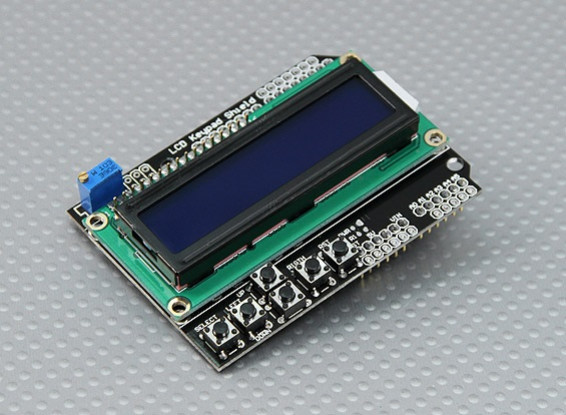ArduinoのためのこのLCDキーパッドシールド(雄ピンコネクタ)は16×2ブルー液晶ディスプレイと、左から右に6瞬間的なプッシュボタン、SELECT、LEFT、UP、DOWN、RIGHTとRESETで構成されています。シールドは直接はんだ付けを行う、のArduino Duemilanoveボードに接続することができたり、不要な接続のための配線が飛びます。ピン5、6、7、8及び9は、LCDへのインターフェースとして使用されます。
特徴:
•簡単には16×2ブルー液晶画面を読み取ります
•調整可能なコントラスト
•ラミネートデザインと拡張が容易
•変更されたLCD4Bitインタフェースの使用
修正されたLCD4Bitインタフェース:
将来の使用のためのSPIポートを維持するために、元のLCD4Bitライブラリで使用されるデジタルIOピンDB7-10とpin11&ピン12は、DB4-7に移動し、それぞれピン8&9ピンされています。
キーパッド:
SELECT、LEFT、UP、DOWNおよびRIGHTプラスRESETボタン - キーパッドは5プッシュボタンで構成されています。デジタルIOピンリソースを保存するには、キーパッドのインターフェイスは1つのADCチャネルを使用しています。キー値は5段の抵抗分圧器を介して読み出されます。キーが押されたとき、ADCは、分圧器を介して電圧値を読み出します。その後、電圧値が押下されたキーを識別するために、配列に格納された電圧値の閾値と比較されます。
仕様:
動作電圧:5VDC
寸法:80×58のx 22ミリメートル
重量:52グラム
*注:これはオリジナルのArduinoのブランドの製品ではありません。
Andraz | 確認済みの購入者
-
Overall
-
Quality
-
Value
Certified Buyer Rated
Dec 03, 2013
| 確認済みの購入者
-
Overall
-
Quality
-
Value
Certified Buyer Rated
Sep 18, 2013
flash242424 | 確認済みの購入者
-
Overall
-
Quality
-
Value
Certified Buyer Rated
Jul 20, 2013
Peter | 確認済みの購入者
-
Overall
-
Quality
-
Value
Customer Rated
May 11, 2013
Minkey | 確認済みの購入者
-
Overall
-
Quality
-
Value
Customer Rated
Jan 20, 2013
Toton | 確認済みの購入者
-
Overall
-
Quality
-
Value
Certified Buyer Rated
Jan 04, 2013
SadSack | 確認済みの購入者
-
Overall
-
Quality
-
Value
Certified Buyer Rated
Nov 10, 2012
| 確認済みの購入者
-
Overall
-
Quality
-
Value
Certified Buyer Rated
Oct 20, 2012
No_Hazmats | 確認済みの購入者
-
Overall
-
Quality
-
Value
Customer Rated
Oct 08, 2012
GustPilot | 確認済みの購入者
-
Overall
-
Quality
-
Value
Certified Buyer Rated
Sep 07, 2012
| dimmer_for_backlight_by_pushing_select_b | Download [1] |
| LiquidCrystal_Adjust_Contrast | Download [0] |
| LCD and button usage sample code | Download [1] |
| LCD and button usage sample code | Download [1] |
| LCD and button test code | Download [11] |