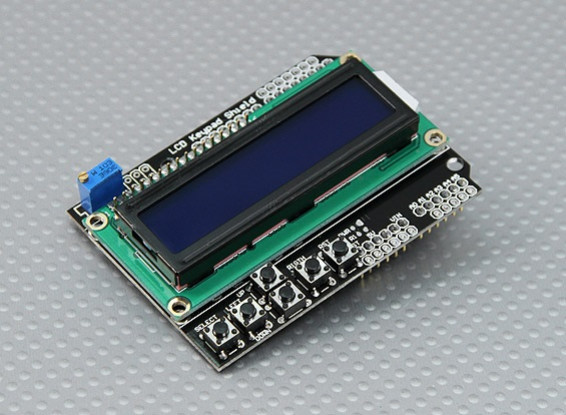Deze LCD Keypad Shield (male pin connector) voor Arduino bestaat uit een 16x2 blauwe LCD-scherm en 6 momentane drukknoppen, van links naar rechts, SELECT, Links, Boven, Onder, Rechts en RESET. Het schild kan direct worden aangesloten op een Arduino Duemilanove board, waardoor solderen of fly-bekabeling voor aansluiting overbodig. Pennen 5, 6, 7, 8 en 9 worden gebruikt als interface met de LCD.
Kenmerken:
• Eenvoudig te 16x2 blauwe LCD scherm te lezen
• Instelbare contrast
• Gelaagd ontwerp en gemakkelijk uit te breiden
• Met behulp van gemodificeerde LCD4Bit Interface
Gewijzigd LCD4Bit Interface:
Om de SPI-poort voor toekomstig gebruik te bewaren, hebben de digitale IO pinnen DB7-10 en pin11 & pen 12 gebruikt in de originele LCD4Bit bibliotheek verplaatst naar DB4-7 en pin 8 & pin 9, respectievelijk.
toetsenbord:
Het toetsenbord bestaat uit 5 drukknoppen - SELECT, links, omhoog, omlaag en naar rechts, plus een RESET-knop. Om de digitale IO pin resource opslaan, het toetsenbord-interface gebruikt slechts één ADC-kanaal. De sleutel waarde wordt gelezen door middel van een 5 stadium weerstand spanning divider. Wanneer een toets wordt ingedrukt, de ADC leest de spanning door de spanning divider; dan de spanningswaarde vergeleken met de spanningswaarde drempel opgeslagen in een array te bepalen welke toets is ingedrukt.
specs:
Operating Voltage: 5VDC
Afmetingen: 80 x 58 x 22mm
Gewicht: 52g
* Let op: Dit is geen originele Arduino merkproduct.
Registreer u om video's te uploaden aanmelden of registreren
Registreer u om beoordelingen te schrijven aanmelden of registreren
Andraz | Geverifieerde koper
-
Overall
-
Quality
-
Value
Certified Buyer Rated
Dec 03, 2013
| Geverifieerde koper
-
Overall
-
Quality
-
Value
Certified Buyer Rated
Sep 18, 2013
flash242424 | Geverifieerde koper
-
Overall
-
Quality
-
Value
Certified Buyer Rated
Jul 20, 2013
Peter | Geverifieerde koper
-
Overall
-
Quality
-
Value
Customer Rated
May 11, 2013
Minkey | Geverifieerde koper
-
Overall
-
Quality
-
Value
Customer Rated
Jan 20, 2013
Toton | Geverifieerde koper
-
Overall
-
Quality
-
Value
Certified Buyer Rated
Jan 04, 2013
SadSack | Geverifieerde koper
-
Overall
-
Quality
-
Value
Certified Buyer Rated
Nov 10, 2012
| Geverifieerde koper
-
Overall
-
Quality
-
Value
Certified Buyer Rated
Oct 20, 2012
No_Hazmats | Geverifieerde koper
-
Overall
-
Quality
-
Value
Customer Rated
Oct 08, 2012
GustPilot | Geverifieerde koper
-
Overall
-
Quality
-
Value
Certified Buyer Rated
Sep 07, 2012
| dimmer_for_backlight_by_pushing_select_b | Download [1] |
| LiquidCrystal_Adjust_Contrast | Download [0] |
| LCD and button usage sample code | Download [1] |
| LCD and button usage sample code | Download [1] |
| LCD and button test code | Download [11] |
Registreer om bestanden te uploaden.
Alstublieft aanmelden of registreren om nu hobbyisten te helpen!