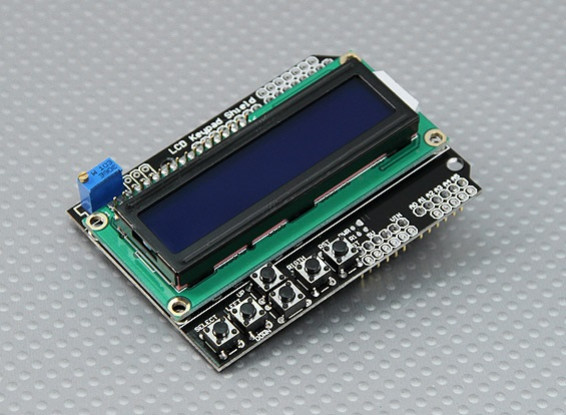Поделиться ссылкой
Этот ЖК-клавиатура Щит (мужской контактный разъем) для Arduino состоит из 16x2 голубой ЖК-дисплеем и 6 моментальных кнопок, слева направо, выберите, влево, вверх, вниз, вправо и RESET. Экран может быть непосредственно подключен на плате Arduino Duemilanove, что делает пайку или FLY-проводку для подключения ненужной. Штыри 5, 6, 7, 8 и 9 используются в качестве интерфейса к ЖК.
Особенности:
• Легко читать 16x2 синий ЖК-экран
• Регулируемая контрастность
• Ламинированные дизайн и легко расширить
• Использование модифицированного LCD4Bit интерфейса
Модифицированный LCD4Bit Интерфейс:
Для того, чтобы сохранить порт SPI для будущего использования, цифровой IO булавки DB7-10 и pin11 и пин 12, используемые в оригинальной библиотеке LCD4Bit были перемещены в DB4-7 и пин-код 8-контактный разъем 9 соответственно.
Клавиатура:
Клавиатура состоит из 5 кнопок - выбор, влево, вверх, вниз и вправо плюс кнопки RESET. Для сохранения цифрового ввода-вывода пин-ресурс, интерфейс клавиатуры используется только один канал АЦП. Ключевое значение считывается через 5 ступени делителя напряжения резистора. При нажатии клавиши, АЦП считывает значение напряжения через делитель напряжения; то значение напряжения сравнивается с пороговым значением напряжения сохраняются в массиве, чтобы определить, какая клавиша была нажата.
Технические характеристики:
Рабочее напряжение: 5 В постоянного тока
Размеры: 80 х 58 х 22мм
Вес: 52g
* Примечание: Это не оригинальный Arduino продукт бренда.
Для загрузки видео необходима регистрация войти в систему или Зарегистрируйтесь
Для того, чтобы оставлять отзывы, необходимо зарегистрироваться войти в систему или Зарегистрируйтесь
Andraz | Проверенный покупатель
-
Overall
-
Quality
-
Value
Certified Buyer Rated
Dec 03, 2013
| Проверенный покупатель
-
Overall
-
Quality
-
Value
Certified Buyer Rated
Sep 18, 2013
flash242424 | Проверенный покупатель
-
Overall
-
Quality
-
Value
Certified Buyer Rated
Jul 20, 2013
Peter | Проверенный покупатель
-
Overall
-
Quality
-
Value
Customer Rated
May 11, 2013
Minkey | Проверенный покупатель
-
Overall
-
Quality
-
Value
Customer Rated
Jan 20, 2013
Toton | Проверенный покупатель
-
Overall
-
Quality
-
Value
Certified Buyer Rated
Jan 04, 2013
SadSack | Проверенный покупатель
-
Overall
-
Quality
-
Value
Certified Buyer Rated
Nov 10, 2012
| Проверенный покупатель
-
Overall
-
Quality
-
Value
Certified Buyer Rated
Oct 20, 2012
No_Hazmats | Проверенный покупатель
-
Overall
-
Quality
-
Value
Customer Rated
Oct 08, 2012
GustPilot | Проверенный покупатель
-
Overall
-
Quality
-
Value
Certified Buyer Rated
Sep 07, 2012
| dimmer_for_backlight_by_pushing_select_b | Download [1] |
| LiquidCrystal_Adjust_Contrast | Download [0] |
| LCD and button usage sample code | Download [1] |
| LCD and button usage sample code | Download [1] |
| LCD and button test code | Download [11] |
Зарегистрируйтесь, чтобы загружать файлы.
пожалуйста войти в систему или Зарегистрируйтесь Начните помогать коллегам по хобби!