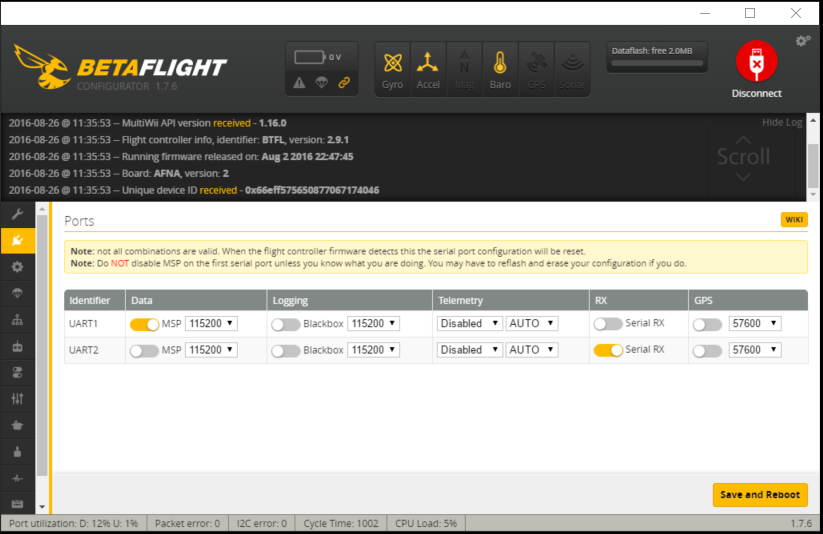Written by The Specialist
I have always liked the idea of strapping a drone to my backpack chucking in a couple of batteries, goggles, and a transmitter, and being able to fly whenever the opportunity arises.
In practice, this works great for a few days then I get sick of the extra weight and space that my transmitter takes up - that was until The Evolution turned up on my desk. The Evolution is small and light but does it cover all the requirements of my day to day radio? To answer this, I looked through the setup in my Taranis and made a list of requirements.
- 4 Channel (obviously) + configurable AUX channels
- Adjustable endpoints and sub trim
- Battery telemetry
- Timers
- Sbus receiver
One of the most popular flight controllers is still the Naze32 board. So that seems as good a place as any to start evaluating my above requirements. A significant change between the Naze Rev5 and Rev6 is the addition of an SBus inverter this allows the included TGY-iA6C Reciever to be connected directly via SBus.  The Naze board provides regulated 5v to power the receiver and the SBUS signal is connected to RC input 4. Powering up your flight controller, via your drone or USB, should now power the receiver. The included receiver comes pre-bound to model one on the transmitter. The Evolution will play a tone on startup and the LED on the receiver will be solidly lit. If you are using a new model on the transmitter or a different receiver, you will need to bind the receiver to the Evolution. To do this Select "RX bind" on your transmitter and plug the battery. The led on the receiver will flash three times slowly then unplug the battery, Once you replug the battery the Evolution will display bind ok and exit the bind screen. We now need to set up the receiver for SBUS output. In the menu on the Evolution select "Output mode" then select S.Bus under the serial section and open your flight controller configurator (I am using BetaFlight, but the steps are the same for CleanFlight). On the ports page, we need to set "UART2" to "Serial RX" (Don't forget to Save and Reboot).
The Naze board provides regulated 5v to power the receiver and the SBUS signal is connected to RC input 4. Powering up your flight controller, via your drone or USB, should now power the receiver. The included receiver comes pre-bound to model one on the transmitter. The Evolution will play a tone on startup and the LED on the receiver will be solidly lit. If you are using a new model on the transmitter or a different receiver, you will need to bind the receiver to the Evolution. To do this Select "RX bind" on your transmitter and plug the battery. The led on the receiver will flash three times slowly then unplug the battery, Once you replug the battery the Evolution will display bind ok and exit the bind screen. We now need to set up the receiver for SBUS output. In the menu on the Evolution select "Output mode" then select S.Bus under the serial section and open your flight controller configurator (I am using BetaFlight, but the steps are the same for CleanFlight). On the ports page, we need to set "UART2" to "Serial RX" (Don't forget to Save and Reboot).
On the "Configuration" page "Receiver Mode" needs to be Set to "RX_SERIAL" and "Serial Receiver Provider" should be "SBUS" (again Save and Reboot).
You should now see the channel values change on the Receiver page in response to stick movements. If the wrong channel changes when you move a stick check your "Channel Map" is set to "AETR1234". BetaFlight expects channels to range from 1000 to 2000 with 1500 as the neutral point in the middle. To adjust this leave the sticks at the middle point and select subtrim on the evolution menu, change the value until the channel reads 1500 in betaflight. The Endpoint menu in the Evolution has two values for each channel, adjust each one individually. For example, put the roll stick all the way left and adjust the lower value until beta flight displays 1000 then push it all the way right and adjust the second value until beta flight shows 2000 for the roll. You will also notice the switch on the front of the Evolution is mapped by default to AUX2 and the switches on the rear are combined to output to AUX1 (these mappings can be changed in the AUX channel menu on the evolution).  The last requirement on my list was battery telemetry. On the receiver, there is an extra port labeled B-Det, this is the battery telemetry port and can be directly wired to a 1s-4s lipo. On a drone, the easiest way to do this is to solder the wires to spare ESC pads on the PDB or some PDB's have pads labeled VCC which is full battery voltage. Once wired up we need to tell the Evolution to read the voltage on the battery port. To do this select the battery icons in the top right of the Evolution main screen. Scroll down until you reach "Rx setup". Clicking on the checkbox will bring up a menu asking how many cells the battery has, This will be used to fill out the default values for High, Alarm, and Low Voltage settings. The High and low voltage setting defines the range that will be utilized for the battery display icon. If the battery voltage drops below the alarm setting the Evolution will flash its LEDs and play a warning tone.
The last requirement on my list was battery telemetry. On the receiver, there is an extra port labeled B-Det, this is the battery telemetry port and can be directly wired to a 1s-4s lipo. On a drone, the easiest way to do this is to solder the wires to spare ESC pads on the PDB or some PDB's have pads labeled VCC which is full battery voltage. Once wired up we need to tell the Evolution to read the voltage on the battery port. To do this select the battery icons in the top right of the Evolution main screen. Scroll down until you reach "Rx setup". Clicking on the checkbox will bring up a menu asking how many cells the battery has, This will be used to fill out the default values for High, Alarm, and Low Voltage settings. The High and low voltage setting defines the range that will be utilized for the battery display icon. If the battery voltage drops below the alarm setting the Evolution will flash its LEDs and play a warning tone.
Hear it First: Join our Mailing List
Sign up to receive new product updates, exclusive discounts, news, and more!