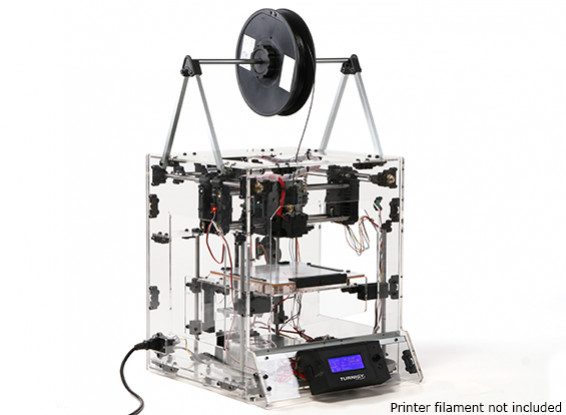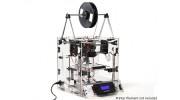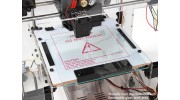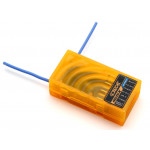Turnigy Fabrikator 3D Printer (UK Plug)

Turnigy Fabrikator 3D Printer (UK Plug)
Awesome!
Copy and Share the Below URL
Turnigy Fabrikator, our worst kept secret is here; what we didn’t leak out was how good it is. This is the best value for money printer on the market with the features and quality of printers three times the price.
No longer is 3D printing technology the exclusive realm of hard-core technophiles and industrial designers, it is now accessible to anybody with a computer and the ability to put flat pack furniture together. Whether you are into planes, multi-rotors, cars, boats, helicopters, robotics, trains or even anime figurines the Fabrikator will soon become your most versatile tool. Can’t find that rare part for your old model or you just want to modify an existing piece? Now you can print what you want, when you want it.
Turnigy Fabrikator is able to use the ABS and PLA filaments already available from a HobbyKing warehouse near you and can print high quality finishes achievable at 150mm/sec. Gone are the days of setting the printer before you go to bed and hoping the job is finished when you get up. 3D printers used to be just for pre-production models and proof of concept for designs, but now you can design, print and use the part in all sorts of applications.
This incredibly well engineered printer featuring a rock solid frame, super stable quad rail supported print plate, high quality NEMA Class motors, removable glass print platform and twin belt Y axis drives means you are able to print highly accurate pieces time and time again, without the need for constant mechanical adjustments.
This is not just a great machine, we have taken it a step further and have created a series of videos that will guide you step-by-step to build and set up your printer along with a unique live dynamic and updatable trouble shooting guide that is available under the files tab below, but because the Fabrikator is so simple to use you won’t be needing much help.
To make the Fabrikator as affordable as possible for you we have designed it as a simple to put together flat pack kit, which if you follow the excellent manual in conjunction with the video series you will have it built in a few hours. It’s so easy we got our least technical staff member to put one together and he had it going in less than six hours.
Features:
• Ball bearing liner rods
• Rolled lead-screw with anti-backlash drive
• Phenolic heat stabilized bed W/removable Glass print area
• Heated print bed
• NEMA 23 and 17 motors
• 4 rod supported print plate for high speed printing
• 6 sided full printer support for high accuracy
• SD card cable free printing|
• PLA and ABS filament compatible
• Top feed anti-bind spool feed
• Twin print cooling fans
• 2A Heatsink stepper drivers with active cooling
• 220~110V A/C compatible
• Homing and Limit switches
• Full LCD GUI with on the fly tuning
• Large 150x150x100mm print area
• Dual bearing supported twin belt Y axis drive
• Heavy Duty 12Volt 29Amp Power supply
• Open Source control Architecture and support
• Full Parts support and future expandability platform
Specs:
Overall size: 360x400x600mm
Print size: 150x150x100mm
Nozzle diameter: 0.4mm
Filament diameter: 1.75mm
Print speed: up to 300mm/sec
Print platform: Phenolic heat stabilized bed with removable glass print platform
Filament type: ABS and PLA
Required:
Filament of your choice
-
 Turnigy Fabrikator 3D Printer
Turnigy Fabrikator 3D Printer
jeremy | Verified Buyer
-
Overall
-
Quality
-
Value
Customer Rated
Oct 22, 2015
Hadtstec | Verified Buyer
-
Overall
-
Quality
-
Value
Certified Buyer Rated
Aug 13, 2015
harlequin2 | Verified Buyer
-
Overall
-
Quality
-
Value
Customer Rated
Jun 26, 2015
Harry | Verified Buyer
-
Overall
-
Quality
-
Value
Customer Rated
May 28, 2015
John | Verified Buyer
-
Overall
-
Quality
-
Value
Customer Rated
May 18, 2015
Rustydiver | Verified Buyer
-
Overall
-
Quality
-
Value
Customer Rated
May 12, 2015
Rod | Verified Buyer
-
Overall
-
Quality
-
Value
Customer Rated
Apr 27, 2015
Simon | Verified Buyer
-
Overall
-
Quality
-
Value
Customer Rated
Apr 26, 2015
ausi1972 | Verified Buyer
-
Overall
-
Quality
-
Value
Customer Rated
Apr 26, 2015
Phil | Verified Buyer
-
Overall
-
Quality
-
Value
Customer Rated
Apr 24, 2015
| No File Name | Download [446] |
| turnigy 3d with pla filament | Download [651] |
| Fabrikator Q&A | Download [228] |
| Fabrikator Q&A | Download [228] |
Only registered users can upload files.
Please log in or register to start helping your fellow hobbyists today!