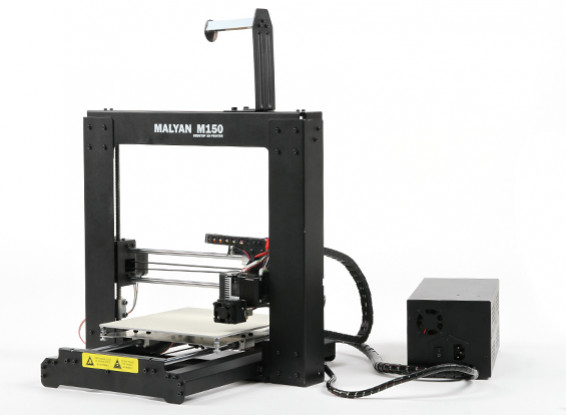Malyan M150 i3は3Dプリンター(米国のプラグイン)
信じられないほど人気のM180、Malyanのかかとで熱いは別のエキサイティングな3Dプリンター、M150で出てきました。今回Malyanはしようとした真のi3は、オープンソースのプリンタを取り、彼らが他のプリンタとするために知っているになると、このような軸受に擦れベルトなど、このプリンタの以前のバージョン、既知の問題が修正されたのと同じ厳格な基準にそれを製造していますブロック。彼らはまた、リードスクリューとリニアベアリングの代わりに、ブッシュのような品質fetauresが含まれています。
M150は、ロールエッジは、超高速で信頼性の高いfirmwwareを実行し、それは110Vと240Vの間で切り替え可能な、高品質の電源が付属してコントローラ上の緑のLCDディスプレイ上の明確な黒鋼構造を打ち抜いています。このプリンタの他のバージョンとは異なり、M150は、コントローラボックスやニーズに応じて、フレーム上に配置することができる強力な鋼フィラメントホルダーをinludes。すべてのモータは、ねじフレームに固定されており、配線の織機は、フレキシブルケーブルトレイにきちんと保持されます。
プリンタがあるよう加熱調整可能な印刷ベッド、交換可能なプリントノズル(それは0.4ミリメートルを標準装備していますが、0.3ミリメートルまたは0.2ミリメートルを取り付けることができます)と200x200x180mmの印刷領域として使用すると、ハイエンド近代的な3Dプリンタから期待するすべての改良を含みほとんどのプロジェクトのための十分な大きたくさんあります。
M150は、フラットパックされた来て、あなたは3Dプリンタに精通している場合は、約1時間で、おそらくあまり構築することができ、それはプリンタが変更し、保守が容易であるような一般的なフォーマットに基づいているため。
このマシンを使用するように非常に簡単ですが、ちょうどあなたがグラフィカル・ユーザ・インタフェースとプレス外出経由で印刷したいファイルを選択し、プリンタにそれをポップ、SDカードに選択したソフトウェアからあなたのファイルを読み込みます。プリンタはあなたのための残りの部分はありません。お使いのコンピュータM150から直接プリンタを制御できるようにしたい場合も、USBを介して接続することができます。
低コスト・高品質で、同様に愛好家やデザイナーは、これらのいずれかを取得するために急いでされます。
特徴:
•安定した耐久性のある構造(ラーメン)
•低ノイズ
•簡単なセットアップのためのシンプルな構造
•高速で正確に印刷することができます
•ソリッド、正確な印刷
•費用対効果
•SDカードの印刷
•フィラメント材料の大規模な範囲
•維持するために超簡単
仕様:
ベスト周囲温度:> = 25℃
印刷精度:0.1ミリメートル(最小限)
印刷サイズ:200x200x180mm
接続:microSDカード、USB2.0
スピード:10〜100ミリメートル/ sの調整
位置決め精度:Zの0.004ミリメートル、XYの0.012ミリメートル
内線ルーダー直径:0.4ミリメートル(カスタマイズされた0.3ミリメートル/ 0.2ミリメートル)
電圧:110 / 220V
総電力:240W
ソフトウェア: クーラ/ Repetier-ホスト
入力フォーマット:STL、Gコード
押出機温度:190-210C(最大値は260℃に設定することができます)
加熱プレート温度:60~100(適切な冬の温暖化と適切な冷却)
資料の種類:ABSとPLA
材質仕様:1.75ミリメートル
素材色:Malyanクラシック40色
OSシステム:XP、win7の、Win8
パッキングサイズ:495x480x295mm
体重:10キロ
含まれるもの:
1×Malyan M150
1 xシングルステップ押出機
1×六角レンチとボルトキット
1×SDカード
2×Malyanプラットフォームテープ
1×PLAサンプル
1×電源ケーブル
1つのx USBケーブル
1×フィラメントスタンド
注:電源電圧スイッチがオンする前に正しい位置にあることを確認します。
stuart | 確認済みの購入者
-
Overall
-
Quality
-
Value
i'm very happy with the printer I've built the 3-D print labs p38 lightning
Feb 04, 2017
Quadfinger | 確認済みの購入者
-
Overall
-
Quality
-
Value
A total newby to 3D printing, this is a great learning unit.
Dec 10, 2016
Quadfinger | 確認済みの購入者
-
Overall
-
Quality
-
Value
A total newby to 3D printing, this is a great learning unit.
Dec 10, 2016
gaekay | 確認済みの購入者
-
Overall
-
Quality
-
Value
Certified Buyer Rated
Sep 23, 2016
heriksenHein | 確認済みの購入者
-
Overall
-
Quality
-
Value
Customer Rated
Aug 05, 2016
Colton | 確認済みの購入者
-
Overall
-
Quality
-
Value
Customer Rated
Jul 10, 2016
Elias_Leal | 確認済みの購入者
-
Overall
-
Quality
-
Value
Customer Rated
Jun 21, 2016
Derrick | 確認済みの購入者
-
Overall
-
Quality
-
Value
Customer Rated
May 28, 2016
Jacks | 確認済みの購入者
-
Overall
-
Quality
-
Value
Customer Rated
Apr 23, 2016