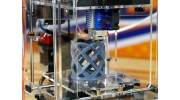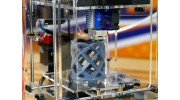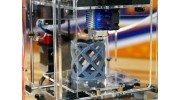タイニーボーイによりミニFabrikator 3Dプリンタ - オレンジ - 米国110V

タイニーボーイによりミニFabrikator 3Dプリンタ - オレンジ - 米国110V
Awesome!
タイニーボーイによるミニFabrikator 3Dプリンタは少しマシンが生成することができ、印刷の品質であなたを吹き飛ばすだろう、それは多くの、多くの倍の価格に大きなマシンに匹敵します。市場にこのプリンタを持って来ると私たちの目的は、当社の顧客最も愛好家の初期のプロジェクトを収容することができ、フットプリントと3Dプリントを試してみるためのコスト効果の高い方法を提供することでした。このため、プリンタの小型の全体的な大きさのそれは学校や学生のために理想的です、でも、ほとんどのワークスペースの制限とピックアップして簡単に保存することができるのでフィットします。
元TinyBoyプリンタは2016年までにすべての学生が自分の机の上に3Dプリンタを持ってする機会を持つべきであることをコンセプトにパーカー・レオンを設計しました。若者は、私たちの未来であり、これは、我々はその背後になった理由の一部です。他の理由は、あなたがこのような低コストのために、このプリンタで達成することができます信じられないほどの印刷品質でした。
ミニFabrikatorはそれを実行するためのソフトウェアを必要とするすべてのコンピュータのハードウェアと同様に、我々はセットアップされ、ほとんどの顧客は約15分で稼働している必要がありますプログラムを使用するのは簡単であるとして印刷ソフトとしてRepetier-ホストを使用することをお勧めします。これ以外のプリンタは行く準備ができています。
我々はまたしてparteneredいるタイニーボーイあなたは、他のユーザーとミニFabrikatorを議論アイデアを共有し、あなたの最新の印刷プロジェクトを披露する彼らのコミュニティを使用することができますように。あなたはまた、他の有用なヒントやトリック、Repetier -ホストの設定、マニュアルのコピーを見つけ、タイニーボーイチームからの最新ニュースを最新に保つ。ますは、ここをクリックして詳細を確認します。
タイニーボーイは、もともと学校の生徒はプリンタ自体を建設する学習活動として設計された、このプリンタは維持し、サービスを自分であってもLEDが点灯し、直接冷却、液晶画面とSDカードスロットのようなもので、あるいはアップグレードすることが信じられないほど簡単であることを意味します加熱されたプリントベッド。
詳細については、これらのビデオを見ます:
デーリー・ビデオ
セットアップガイド
印刷ガイド
タイニーボーイによるミニFabrikator、皆のための3Dプリント。
特徴:
その全体的なサイズのための•大印刷エリア
•オープンソースは、設計およびサポート
•多くの一般的なアプリケーションやソフトウェアとの互換性
•ポータブルと設定が容易
•簡単にコミュニティ駆動DIYの修正と将来性
拡張のための能力を持つ•マーリンベースのハードウェア
•すべての年齢のための楽しいです
仕様:
サイズ:15センチメートル(W)X 15センチメートル(D)のx 22センチメートル(H)(除くフィラメントホルダー。)
プリントサイズ:80ミリメートルX 80ミリメートルX 80ミリメートル
フィラメント:1.75ミリメートルPLA
ボード: 4 A4988 stepstickとmega2560のramps1.4
電源: 外部12V 6Aトランスフォーマー
ソフトウェア: Repetier-ホスト
TinyBoyはオープン設計の3Dプリンタであり、あなたがここに詳細を取得することができます GitHubのアカウント(http://github.com/HKCOTA/TinyBoy) クリエイティブ・コモンズ表示-継承4.0国際ライセンスCC-BY-SAの下でライセンスされています
-
 Mini Fabrikator 3D Printer By Tiny Boy - Orange - US 110V
Mini Fabrikator 3D Printer By Tiny Boy - Orange - US 110V