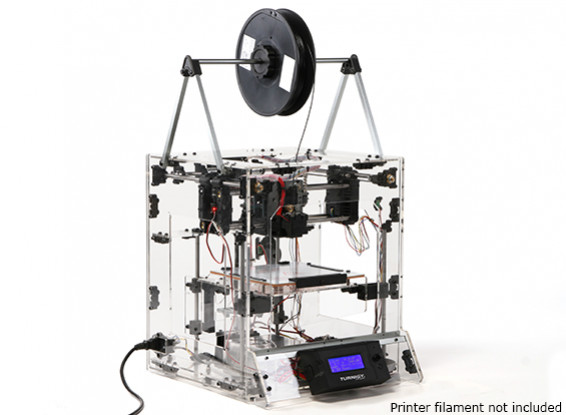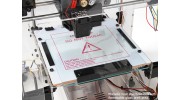Turnigy Fabrikator、私たちの最悪の秘密はここにあります。私たちが漏れていなかったことは、それがどのように良かったです。これは、3倍の価格のプリンタの機能と品質で市場にお金のプリンタのための最高の値です。
もはやそれは今のコンピュータと一緒にフラットパックの家具を配置する能力を持つ誰もがアクセスできる、ハードコアハイテク好きと工業デザイナーの排他的な領域の3D印刷技術ではありません。あなたが飛行機、マルチローター、車、ボート、ヘリコプター、ロボット、電車、あるいはアニメの置物にしているかどうかFabrikatorはすぐにあなたの最も汎用性の高いツールとなるでしょう。古いモデルまたはあなたのために稀な部分は、単に既存の部分を変更することを見つけることができませんか?今、あなたはあなたがそれをするとき、あなたが欲しいものを印刷することができます。
Turnigy Fabrikatorは、お近くのHobbyKingの倉庫からすでに利用可能なABSとPLAフィラメントを使用することができ、150ミリメートル/秒で達成可能な高品質の仕上げを印刷することができます。ゴーンは、寝る前にプリンタを設定し、あなたが立ち上がったときに、ジョブが完了することを望んの日です。 3Dプリンタは、ちょうどプリプロダクションモデルや設計のための概念実証のためでしたが、今はデザイン、印刷、アプリケーションのすべての種類に一部を使用することができます。
堅実なフレームをフィーチャーしたこの非常によく設計されたプリンタは、超安定したクワッド・レールは、あなたがすることなく、再び精度の高い作品の時間と時間を印刷することが可能であることを意味プリント板、高品質NEMAクラスモーター、取り外し可能なガラス印刷プラットフォームとツインベルトY軸ドライブをサポート一定の機械的な調整の必要性。
これは単に素晴らしいマシン、我々はさらに一歩それをとっていると、あなたはステップバイステップで構築するための指針となる一連のビデオを作成している、ユニークなライブダイナミックで更新可能なトラブルシューティングガイドと一緒にあなたのプリンタを設定していないこと以下のファイル]タブの下で利用可能ですが、Fabrikatorを使用するように簡単ですので、あなたは多くの助けを必要とされることはありません。
あなたのためにできる限り利用しやすいFabrikatorを作るために私たちは一緒にあなたがビデオシリーズと一緒に優れたマニュアルに従うならば、あなたはそれが数時間に組み込まれていますフラットパックキットを、置くために簡単なように設計しています。それは私たちが一緒に1を入れて、私たち以上の技術スタッフを持って、彼はそれが6時間未満で起こっていたので簡単です。
特徴:
•ボールベアリングライナーロッド
•アンチバックラッシュ・ドライブで圧延リードスクリュー
•フェノール熱安定化ベッドW /取り外し可能なガラスの印刷領域
•温水プリントベッド
•NEMA 23と17のモータ
高速印刷のための•4ロッドサポートするプリント板
•6は、高精度のための完全なプリンタのサポートを両面
•SDカードケーブルを無料印刷|
•PLAとABSフィラメントの互換性
•トップフィード抗バインドスプールフィード
•ツイン印刷冷却ファン
アクティブ冷却しながら•2Aヒートシンクステッパドライバ
•220〜110V A / C互換
•ホーミングとリミットスイッチ
•フライチューニング上との完全な液晶GUI
•大150x150x100mmの印刷領域
•デュアルベアリングツインベルトY軸ドライブをサポート
•ヘビーデューティー12Volt 29Ampパワーサプライ
•オープンソース制御アーキテクチャとサポート
•フルパーツサポートや将来の拡張プラットフォーム
仕様:
全体のサイズ:360x400x600mm
プリントサイズ:150x150x100mm
ノズル径:0.4ミリメートル
フィラメントの直径:1.75ミリメートル
印字速度: 最大300ミリメートル/秒
印刷プラットフォーム: 取り外し可能なガラス印刷プラットフォームとフェノール熱安定化ベッド
フィラメントタイプ:ABSとPLA
必須:
お好みのフィラメント
jeremy | 確認済みの購入者
-
Overall
-
Quality
-
Value
Customer Rated
Oct 22, 2015
Hadtstec | 確認済みの購入者
-
Overall
-
Quality
-
Value
Certified Buyer Rated
Aug 13, 2015
harlequin2 | 確認済みの購入者
-
Overall
-
Quality
-
Value
Customer Rated
Jun 26, 2015
Harry | 確認済みの購入者
-
Overall
-
Quality
-
Value
Customer Rated
May 28, 2015
John | 確認済みの購入者
-
Overall
-
Quality
-
Value
Customer Rated
May 18, 2015
Rustydiver | 確認済みの購入者
-
Overall
-
Quality
-
Value
Customer Rated
May 12, 2015
Rod | 確認済みの購入者
-
Overall
-
Quality
-
Value
Customer Rated
Apr 27, 2015
Simon | 確認済みの購入者
-
Overall
-
Quality
-
Value
Customer Rated
Apr 26, 2015
ausi1972 | 確認済みの購入者
-
Overall
-
Quality
-
Value
Customer Rated
Apr 26, 2015
Phil | 確認済みの購入者
-
Overall
-
Quality
-
Value
Customer Rated
Apr 24, 2015
| No File Name | Download [446] |
| turnigy 3d with pla filament | Download [651] |
| Fabrikator Q&A | Download [228] |
| Fabrikator Q&A | Download [228] |