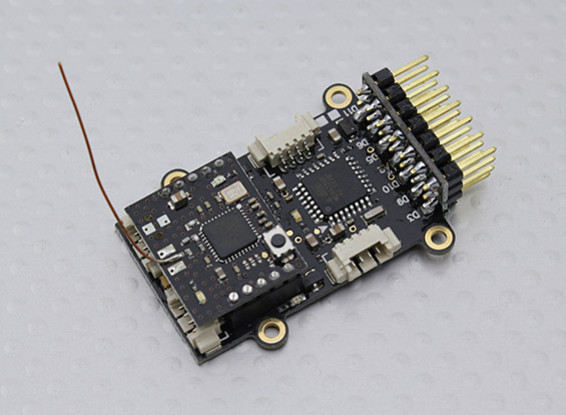MINI MWC Flight Control Board en DSM2 compatibele ontvanger ACC / GYRO / BARO / MAG

MINI MWC Flight Control Board en DSM2 compatibele ontvanger ACC / GYRO / BARO / MAG
De nieuwe Mini MWC flight control board is mijlpaal in de vooruitgang en de vindingrijkheid van de MWC platform. Het combineren van de kracht van de ATmega328P met een accelerometer, gyroscoop, barometer en digitale kompas met een on-board 7-kanaals DSM2 compatibele ontvanger (met een onboard bind knop!). Alle verpakt op een kwaliteit dubbele koperen PCB met gouden coating verbindingen en footprint niet veel groter dan een grote munt! De wereld van Mini Multi-rotoren net gevangen tot hun grotere broer.
De MWC platform biedt een waslijst aan functies en beschikken over dergelijke; Auto te stabiliseren, hoogte hold, eenvoudige modus en nog veel meer, en met de beschikbare GPS optie zelfs rondhangen in een ingestelde positie en terug te keren naar huis opties! U kunt zelfs kiezen voor een optionele OLED-scherm hechten voor eenvoudig programmeren en feedback!
Kenmerken:
• 7CH DSM2 compatibele ontvanger (PPM SUM)
• Self-voltage controle
• FTD1 bescherming
• ATMEGA328P Microcontroller
• MPU6050 Accelerometer en Gyro
• BMP085 Digital barometersensor
• HMC5883L Digitale manometer / Compass
• C8051F330 MCU
• CYRF69103 Radio
• Dual IIC Ports
• UART
• GPS-Port (GPS niet inbegrepen)
• OLED-scherm Port (OLED niet inbegrepen)
De volgende functies kunnen worden gerealiseerd door de MINI MWC flight control board:
-auto stabilisatie
Stabiliseren de hoogte
-Vaste Rubriek cursus
-Hovering Op een geïdentificeerde positie (moet 12C-GPS converter board en ondersteunt door GPS)
automatisch -Return vlucht (moet 12C-GPS converter board en ondersteunt door GPS)
-En meer
MINI MWC vlucht raad ondersteunde modi:
-GIMBAL-Individuele cradle head stabilisatie
-SINGLECOPTER-VTOL enkele as
-BICOPTER-BICOPTER Avatar
-Tricopter
-Flying WING
-VTAIL
-Vaste-Wing vliegtuig
-4-As (QUADX, QUADP, Y4)
-cradle / gimbal head stabilisatie
-6-Axis (Y6, HEX6, HEX6X)
Opties niet inbegrepen: (Stock zal spoedig komen)
-MX-FTDI programmeerstick hulpmiddel
-OLED Scherm, kan op MINI MWC vlucht besturingskaart direct worden gemonteerd
-IIC Te UART converter board, Het is voor het veranderen van de UART signaal van GPS om een IIC signaal
-GPS module
specs:
Grootte: 47.7X23.5X11mm
Gewicht: 7,8 g
Werken spanning: 5-8.4V
* Zender voor MINI MWC flight control board moet DSM2 en 4CH of hoger (wij raden 6CH of hoger) ondersteunen
Registreer u om video's te uploaden aanmelden of registreren
Registreer u om beoordelingen te schrijven aanmelden of registreren
Motoko | Geverifieerde koper
-
Overall
-
Quality
-
Value
Great Board but need some solid set docs
Jun 11, 2017
EdAmps | Geverifieerde koper
-
Overall
-
Quality
-
Value
Customer Rated
May 19, 2015
Kontraptionist | Geverifieerde koper
-
Overall
-
Quality
-
Value
Customer Rated
Dec 20, 2014
noobmatic2000 | Geverifieerde koper
-
Overall
-
Quality
-
Value
Customer Rated
Oct 27, 2014
Leocopter | Geverifieerde koper
-
Overall
-
Quality
-
Value
Customer Rated
Oct 20, 2013
| No File Name | Download [2082] |
| No File Name | Download [1597] |
| Initial config - simple and detailed | Download [2096] |
| No File Name | Download [2546] |
| instructions and updating | Download [1446] |
| What is This ? | Download [906] |
| No File Name | Download [58] |
| EdAmps Hardware Mods | Download [134] |
| LeoCopter's Guide | Download [1464] |
| No File Name | Download [1727] |
Registreer om bestanden te uploaden.
Alstublieft aanmelden of registreren om nu hobbyisten te helpen!