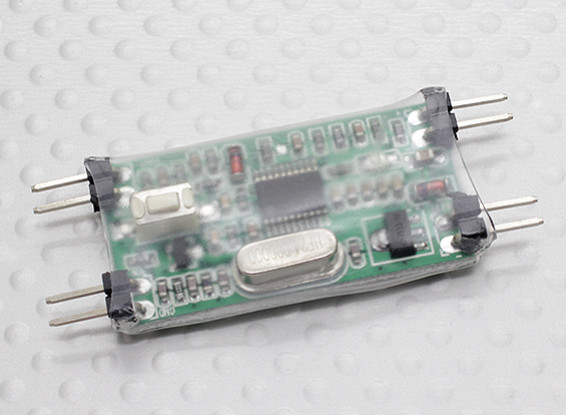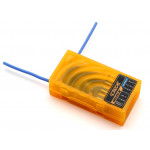Super Simples Mini OSD
Fácil de instalar e configurar o Super Simples Mini OSD conecta-se diretamente entre o seu câmeras de vídeo para fora e o vídeo transmissores. Dois unidades Mini OSD Super simples podem ser usados em conjunto para exibir tensão para até quatro baterias LiPoly individuais.
Características:
Voltímetro & cronômetro
Tensão de entrada dupla (até 4 entradas de tensão, requer 2 unidades x Mini OSD)
Programável Conteúdo Mostrar
Suporta NTSC e PAL
Especificações:
Peso: 4g
Dimensões: 51 x 18 x 8mm
Tensão de trabalho: 5 ~ 26V
Registre-se para enviar vídeos, por favor assinar em ou registar
Registre-se para escrever comentários, por favor assinar em ou registar
HackNtheBox | Comprador Verificado
-
Overall
-
Quality
-
Value
nice product
Sep 29, 2022
Anthony | Comprador Verificado
-
Overall
-
Quality
-
Value
Good Product Works Well
Sep 08, 2020
Ruben | Comprador Verificado
-
Overall
-
Quality
-
Value
Bom Produto
Aug 17, 2020
Jürgen | Comprador Verificado
-
Overall
-
Quality
-
Value
Gut
May 08, 2020
Paul | Comprador Verificado
-
Overall
-
Quality
-
Value
Recommendable
Apr 30, 2020
HackNtheBox | Comprador Verificado
-
Overall
-
Quality
-
Value
works well
Feb 06, 2020
Armin | Comprador Verificado
-
Overall
-
Quality
-
Value
OK
Dec 17, 2019
Fulvio | Comprador Verificado
-
Overall
-
Quality
-
Value
flashing red light?
Jun 15, 2019
Bob | Comprador Verificado
-
Overall
-
Quality
-
Value
shame it doesn't remember the settings you made.
Mar 03, 2017
Bob | Comprador Verificado
-
Overall
-
Quality
-
Value
shame it doesn't remember the settings you made.
Mar 03, 2017
| No File Name | Download [89] |
| GoPro w/OSD Wiring | Download [45] |
| 2 BATT COMPLETE SCHEME | Download [142] |
| 2 BATT COMPLETE SCHEME | Download [142] |
| No File Name | Download [89] |
| No File Name | Download [106] |
| No File Name | Download [115] |
| No File Name | Download [115] |
| No File Name | Download [115] |
| No File Name | Download [115] |
Registre-se para fazer upload de arquivos.
Por favor assinar em ou registar para começar a ajudar amadores agora!