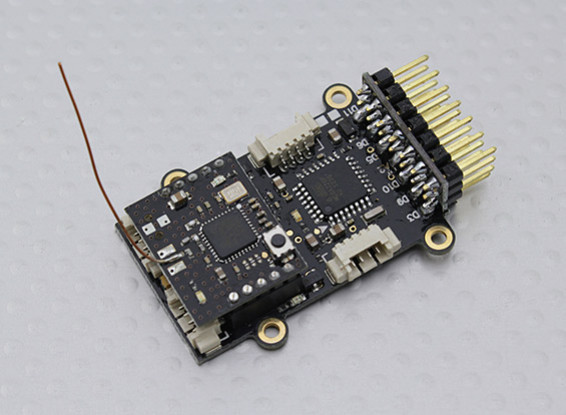MINI MWC совет управления полетами и DSM2 совместимый приемник ACC / гироскоп / BARO / MAG

MINI MWC совет управления полетами и DSM2 совместимый приемник ACC / гироскоп / BARO / MAG
Поделиться ссылкой
Новый Mini MWC плата управления полетом является важной вехой в развитии и изобретательности платформы MWC. Объединяя мощь ATmega328P с Акселерометр, гироскоп, барометр и цифровой компас с 7 на канале DSM2 совместимым приемником на борту (с кнопкой бортового связывания!). Все упаковано на качество двойной медной печатной платы с элементами золота с покрытием соединений и занимаемой площади не намного больше, чем большая монета! Мир Mini Multi-роторы просто догнал их больше брата.
MWC платформа предлагает длинный список функций и функции, как; Авто стабилизации высоты захват, Простой режим и многое другое, а также с имеющейся опцией GPS даже задерживаться в заданном положении и вернуться к дому варианты! Вы даже можете выбрать, чтобы прикрепить дополнительный OLED-экран для удобного программирования и обратной связи!
Особенности:
• 7CH DSM2 совместимый приемник (PPM SUM)
• самодиагностикой напряжения
• FTD1 защита
• ATmega328P Микроконтроллер
• MPU6050 Акселерометр и гироскоп
• BMP085 Цифровой датчик барометрического
• HMC5883L Манометры цифровые / Компас
• C8051F330 MCU
• CYRF69103 Радио
• Dual IIC Порты
• УАПП
• Порт GPS (GPS не входит в комплект)
• Порт OLED-экран (OLED не входит в комплект)
Следующие функции могут быть реализованы через плату управления полетом MINI MWC:
-Auto стабилизация
-Stabilize Высоту
Неподвижная курс заголовок
-Hovering В идентифицированной положении (нуждается в 12С-GPS плата преобразователя и поддерживает с помощью GPS)
-Возвращение Полета автоматически (необходим 12C-GPS плата преобразователя и поддерживает с помощью GPS)
-И более
MINI MWC полета плата поддерживает режимы:
-GIMBAL -индивидуумом Стабилизации колыбели головы
-SINGLECOPTER-VTOL одноосный
-BICOPTER-BICOPTER Аватар
-Tricopter
-FLYING КРЫЛО
-VTAIL
Неподвижная крылом самолета
-4-Axis (QUADX, QUADP, Y4)
-cradle / стабилизация карданная головка
-6-Axis (Y6, HEX6, HEX6X)
Параметры не входит: (Фото будет в ближайшее время)
-MX-FTDI инструмент программирования палки
-OLED Экран, может быть установлен на MINI MWC плате управления полетом напрямую
-IIC К УАПП плате преобразователя, Это для изменения УАПП сигнала GPS на сигнал IIC
-GPS модуль
Технические характеристики:
Размер: 47.7X23.5X11mm
Вес: 7,8 г
Рабочее напряжение: 5-8.4V
* Передатчик для MINI MWC платы управления полетом должен поддерживать DSM2 и 4CH или выше (мы рекомендуем 6CH или выше)
Для загрузки видео необходима регистрация войти в систему или Зарегистрируйтесь
Для того, чтобы оставлять отзывы, необходимо зарегистрироваться войти в систему или Зарегистрируйтесь
Motoko | Проверенный покупатель
-
Overall
-
Quality
-
Value
Great Board but need some solid set docs
Jun 11, 2017
EdAmps | Проверенный покупатель
-
Overall
-
Quality
-
Value
Customer Rated
May 19, 2015
Kontraptionist | Проверенный покупатель
-
Overall
-
Quality
-
Value
Customer Rated
Dec 20, 2014
noobmatic2000 | Проверенный покупатель
-
Overall
-
Quality
-
Value
Customer Rated
Oct 27, 2014
Leocopter | Проверенный покупатель
-
Overall
-
Quality
-
Value
Customer Rated
Oct 20, 2013
| No File Name | Download [2082] |
| No File Name | Download [1597] |
| Initial config - simple and detailed | Download [2096] |
| No File Name | Download [2546] |
| instructions and updating | Download [1446] |
| What is This ? | Download [906] |
| No File Name | Download [58] |
| EdAmps Hardware Mods | Download [134] |
| LeoCopter's Guide | Download [1464] |
| No File Name | Download [1727] |
Зарегистрируйтесь, чтобы загружать файлы.
пожалуйста войти в систему или Зарегистрируйтесь Начните помогать коллегам по хобби!