
Introduction
The Tello drone is listed for sale on the DJI website for you’d be forgiven for thinking that it is, in fact, a DJI product.
That potential confusion isn’t helped by the DJI logo on the packaging either, right next to the Intel logo. So if it’s not a full DJI product what is it? This little 80g brushed quadcopter is actually from a company called RYZE. This model is trying to do something that few others have attempted at this small size. It’s a rare thing to get a small quadcopter with this much technology inside and that is the main reason for the $100 price tag. So, apart from the logos on the box, what do you get for that cash? And more to the point – is it worth it?
Specifications
The Tello doesn’t come with any kind of traditional controller. This little quadcopter is flown using an application on a smart device. There is a version of the Tello app in both the Android and iOS stores. It will capture video at 720p and shoot 5MP images as well as featuring tricks that are normally found on only larger DJI models.  The battery supplied with the model gives up to 13 minutes of flight time and there is a range of up to 100 meters due to the Wi-Fi connection needed from the phone/tablet connected to the model for control. In my testing, the range is more dependent on the antenna in the device you use to control the model than anything else so a little tentative testing in your flying spot is a good idea. A quick look through the application on your smart device and you’ll find lots of nice extras.
The battery supplied with the model gives up to 13 minutes of flight time and there is a range of up to 100 meters due to the Wi-Fi connection needed from the phone/tablet connected to the model for control. In my testing, the range is more dependent on the antenna in the device you use to control the model than anything else so a little tentative testing in your flying spot is a good idea. A quick look through the application on your smart device and you’ll find lots of nice extras.
There are lots of flight modes like ‘Throw and Go’ mode allows you to throw the model into the air and it will catch itself and hover, it will flips and roll in any axis (called 8D Flips mode) as well as something called ‘Bounce mode’ that makes the quadcopter act like a yo-yo rapidly rising and falling too. In addition to these headline flight modes, there are also modes that will be perfect if you also fancy using this model as a simple selfie drone. ‘360’, ‘Circle’, and ‘Up and Away’ will make for easy shots and images. The more complex parts of the setup are still in the app but hidden away under a few layers add in my flying here I didn’t feel the need to touch any of the settings. Apart from the nicely designed app, it’s the hardware n the model that’s impressive. Under the main body of the model are two lenses that form part of the sensor package crammed into this little body. They act in a similar way to the mouse on your computer and constantly look at the ground to stay still and remain at the same height. Move the quadcopter across the room and it will stay at the same height meaning that you don’t need to worry about increasing the throttle as you tilt the model to move. Even for a new pilot who’s not flown before it is all very controllable. All very clever.
Unboxing and setup
The model comes in a very unassuming package with the main Tello drone being enclosed in two transparent clamshell style plastic holders. There isn’t a wealth of packaging here but it’s enough to protect the model during shipping. In the bottom of the box is the single supplied battery, a USB cable to use to charge the battery once it’s inside the model, and a few spare props. Sadly there are no spare motors, a shame as over time these motors will wear out and need replacing. 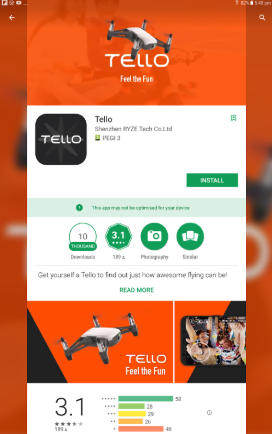 To set up the model, insert the battery into the drone and plug the USB cable into the USB socket at the side, and plug it into any handy USB charger. While it’s charging you can download and install the app on your device. To turn the model on you briefly press the power button and the Tello drone creates its own Wi-Fi hotspot that you connect to and then start the app, after a quick tutorial of the main controls you’re ready to fly. The longest part is the battery charge!
To set up the model, insert the battery into the drone and plug the USB cable into the USB socket at the side, and plug it into any handy USB charger. While it’s charging you can download and install the app on your device. To turn the model on you briefly press the power button and the Tello drone creates its own Wi-Fi hotspot that you connect to and then start the app, after a quick tutorial of the main controls you’re ready to fly. The longest part is the battery charge!
Flying
The automatic take-off and landing function makes those tricky parts of the flight easy. Press the ‘Take-off’ icon and confirm you’re ready by swiping across the screen. The model will rise slowly into the air and hover about chest height. It really is impressive how stable this model is. Indoors is perfect but it can cope with very slight breezes outside if you want to try a larger space. On the app, the battery and Wi-Fi signal strength is displayed as well as a ‘live’ feed from the camera. You can select to shoot a video or an image and pressing the ‘record’ button makes it all happen. The video and images are stored on your device as there isn’t any storage on the model. In practice, this does make the video look worse than it is and I found the 720p video quality very average with distortion and lost frames. The 5MP images, on the other hand, were great and the little lens does a great job of capturing the color and contrast in all but the lowest conditions.
Summary
This model is a very easy one to set up to fly and I would be happy to hand the controls over to a completely new pilot who wanted to ‘fly a drone’. The model is designed to help a new pilot gets to grips with flying a drone and there is a lot of complexity hidden away from the user to make the experience as simple as possible. That confidence it inspires is both its biggest strength and its biggest weakness. There is no doubt that this model is very stable and even if you increase the ‘speed’ setting from the default low to the higher setting it isn’t going to get away from you too quickly if your concentration falters.  As someone who is more used to physically moving sticks on the radio to control a model, I struggled with the fingertip ‘virtual’ sticks on the application screen. Without the feedback of where your fingertips were, it was easy to slide your finger out of the area that was used for control. No help for those ‘pinchers’ out there too! You can add a Bluetooth game controller to the smartphone or tablet you’re using to fly the model and that will help teach a new pilot how to move the controls to ‘fly’ the Tello and it looks like there will be other options available for those who want something more traditional. I’m not a fan of the brushed motors on this model. Brushed motors will wear out over time and need replacing and lack the power of their brushless counterparts. But, if you’re looking for something that will allow you to learn to ‘fly’ something other than a DJI product then this isn’t the model for you. If you’re looking to get into FPV racing or want to fly a Betaflight powered quadcopter then something like the Fat Shark 101 bundle or a Tiny Whoop may be a better choice. If you’re looking to move onto another larger DJI drones then this is an excellent stepping stone to try things out before investing that huge amount of money. With so much support built into the model and application, it’s a nice way to try flying and see if it’s for you. Written by Painless360
As someone who is more used to physically moving sticks on the radio to control a model, I struggled with the fingertip ‘virtual’ sticks on the application screen. Without the feedback of where your fingertips were, it was easy to slide your finger out of the area that was used for control. No help for those ‘pinchers’ out there too! You can add a Bluetooth game controller to the smartphone or tablet you’re using to fly the model and that will help teach a new pilot how to move the controls to ‘fly’ the Tello and it looks like there will be other options available for those who want something more traditional. I’m not a fan of the brushed motors on this model. Brushed motors will wear out over time and need replacing and lack the power of their brushless counterparts. But, if you’re looking for something that will allow you to learn to ‘fly’ something other than a DJI product then this isn’t the model for you. If you’re looking to get into FPV racing or want to fly a Betaflight powered quadcopter then something like the Fat Shark 101 bundle or a Tiny Whoop may be a better choice. If you’re looking to move onto another larger DJI drones then this is an excellent stepping stone to try things out before investing that huge amount of money. With so much support built into the model and application, it’s a nice way to try flying and see if it’s for you. Written by Painless360
Hear it First: Join our Mailing List
Sign up to receive new product updates, exclusive discounts, news, and more!






